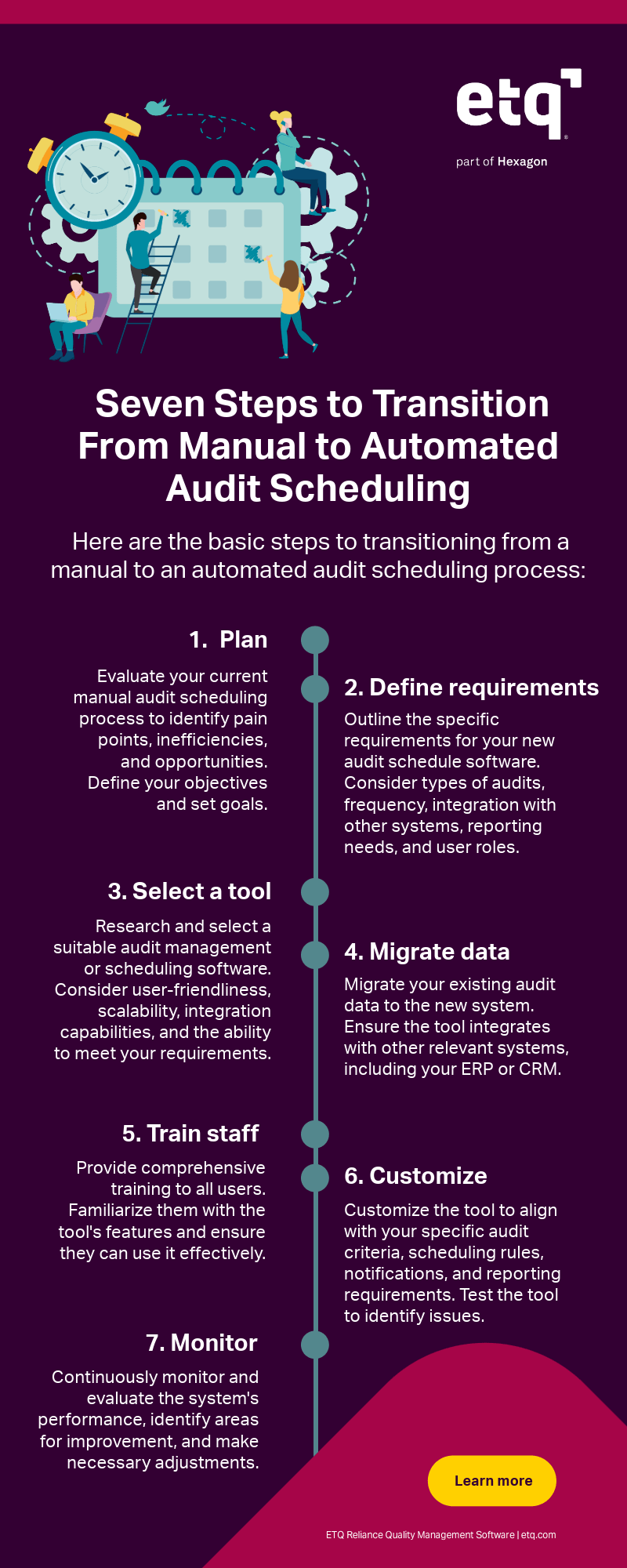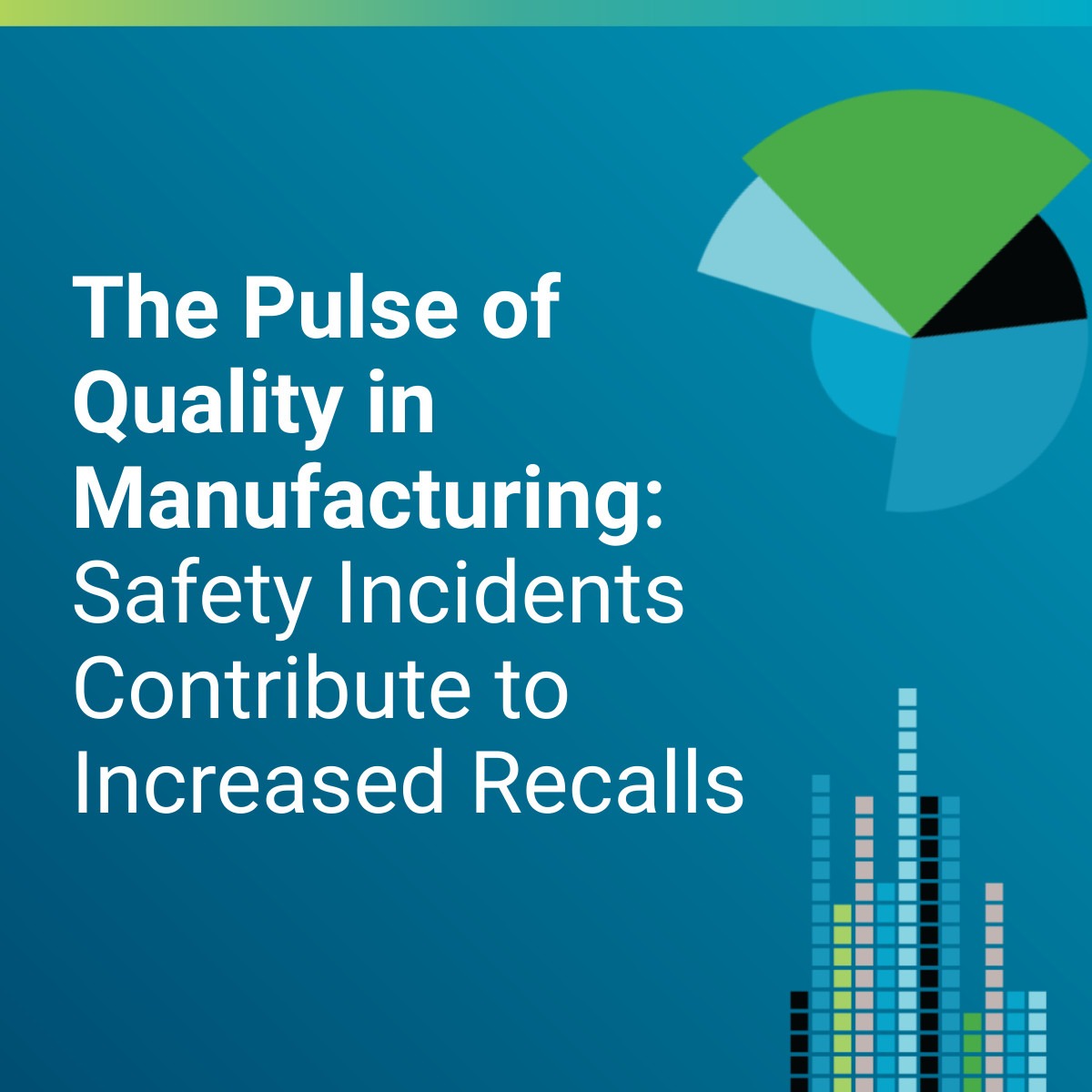Audits are an important business process, but doing them manually and without an audit schedule is
inefficient and risky. This article discusses the power of automation in quality audits, how automating
improves efficiency, and how it influences compliance. We also share how to transition to automated quality and supplier audits and address common challenges when implementing audit software.
The Power of Automation in Scheduling Quality Audits
Manually scheduling and monitoring quality audit processes is time-consuming and at risk for human error. Many companies have implemented audit management software because it allows them to automate and standardize their workflows.
Automating improves efficiency and accuracy, ensuring you conduct audits on time. It also provides real-time visibility into the audit schedule process.
The Impact of Automation on Audit Management Efficiency
Being more efficient is a key benefit of quality audit software. Let’s explore a few ways automation impacts audit efficiency.
Reduces Human Error
Relying on manual processes is risky. Issues may include audits not being scheduled or completed, performed below expectations, behind schedule, or failing to meet compliance standards.
For companies with quality standards or compliance requirements, this cannot happen.
Automated systems enhance audit consistency by uniformly applying predefined rules, templates, and criteria. With real-time updates to the audit schedule, there’s a reduced likelihood of errors from outdated or incorrect information. And notifications and reminders lessen the risk of missed timelines or delays by ensuring all stakeholders know their roles.
Finally, automation places audit information in one accessible location, reducing the chance of miscommunication or missed messages.
Improves Audit Cycle Times
Quality audits are a regular process for most manufacturing companies, so they need to be efficient. Automation can save you time through customizable workflows and notifications.
Perhaps most importantly, automation reduces the time and resources required to plan and organize audits. Scheduling software quickly generates audit calendars based on predefined criteria and considers resource availability, like auditors, equipment, and facilities. Centralized communication reduces the need for back-and-forth, leading to faster decision-making and expediting the entire audit process.
Facilitates Continuous Monitoring
Audit management software continuously monitors and analyzes audit performance so you can identify bottlenecks quickly. This proactive approach helps you identify trends, make data-driven decisions, and implement changes promptly, further optimizing the audit cycle.
Whether launching an investigation or corrective action from an audit finding or initiating a change to the audit process, software makes it easy to monitor and improve.
The Role of Automation in Compliance and Risk Management
Most manufacturing and production companies have compliance requirements. An automated audit solution can help with standardization, oversight, and documentation.
Automation ensures a consistent application of standards that comply with industry regulations. Create the process or templates once and rely on them to ensure all future audits are scheduled following the established criteria. Doing so minimizes the chance of errors due to manual updates or deviations from standards.
Alerts and notifications help ensure that audits are conducted on time, reducing the risk of non-compliance and associated penalties. You can also generate alerts when you exceed predefined risk thresholds or when unusual activities are detected.
Automation tools maintain audit trails, which provide a record of actions taken, promoting accountability and transparency. Built-in documentation allows you to share your processes and results with auditors confidently.
Preparing for a Future of Automated Quality Audits
If your company has a quality culture, you’ll benefit from prioritizing automation within your audit preparation and scheduling processes.
How to transition from manual to automated audit scheduling
Transitioning from a manual to an automated audit scheduling process is a major effort. Here are the basic steps:
- Plan: Evaluate your current manual audit scheduling process to identify pain points, inefficiencies, and opportunities. Define your objectives and set goals.
- Define requirements: Outline the specific requirements for your new audit schedule software. Consider types of audits, frequency, integration with other systems, reporting needs, and user roles.
- Select a tool: Research and select a suitable audit management or scheduling software. Consider user-friendliness, scalability, integration capabilities, and the ability to meet your requirements.
- Migrate data: Migrate your existing audit data to the new system. Ensure the tool integrates with other relevant systems, including your ERP or CRM.
- Train staff: Provide comprehensive training to all users. Familiarize them with the tool’s features and ensure they can use it effectively.
- Customize and configure: Customize the tool to align with your specific audit criteria, scheduling rules, notifications, and reporting requirements. Test the tool to identify issues.
- Monitor: Continuously monitor and evaluate the system’s performance, identify areas for improvement, and make necessary adjustments.
Common concerns about automating audit scheduling
Moving to an automated audit scheduling tool brings numerous benefits, but you may have to address some concerns, including:
- Employee issues: Fear of the unknown and worries over job security might lead employees to resist the change. They may also lack the skills to use the new system effectively. Providing training and support is essential.
- Integration issues: Migrating data from manual systems to automated tools can pose challenges such as data integrity issues, loss of historical data, or compatibility problems.
- Security and privacy concerns: Transitioning to an automated system may raise concerns about data security, especially with sensitive audit data.
- Vendor and cost concerns: Cost can be a barrier. Assess the total cost, including licensing, customization, training, and ongoing support, and weigh it against the expected return on investment. Choosing the right vendor is critical.
Improve Your Audit Preparation with Automated Audit Management
Audit management software, like ETQ Reliance®, saves you time, reduces errors, and mitigates compliance risk.
Consult an expert to learn more about ETQ Reliance and how it can help improve your audit readiness and scheduling.