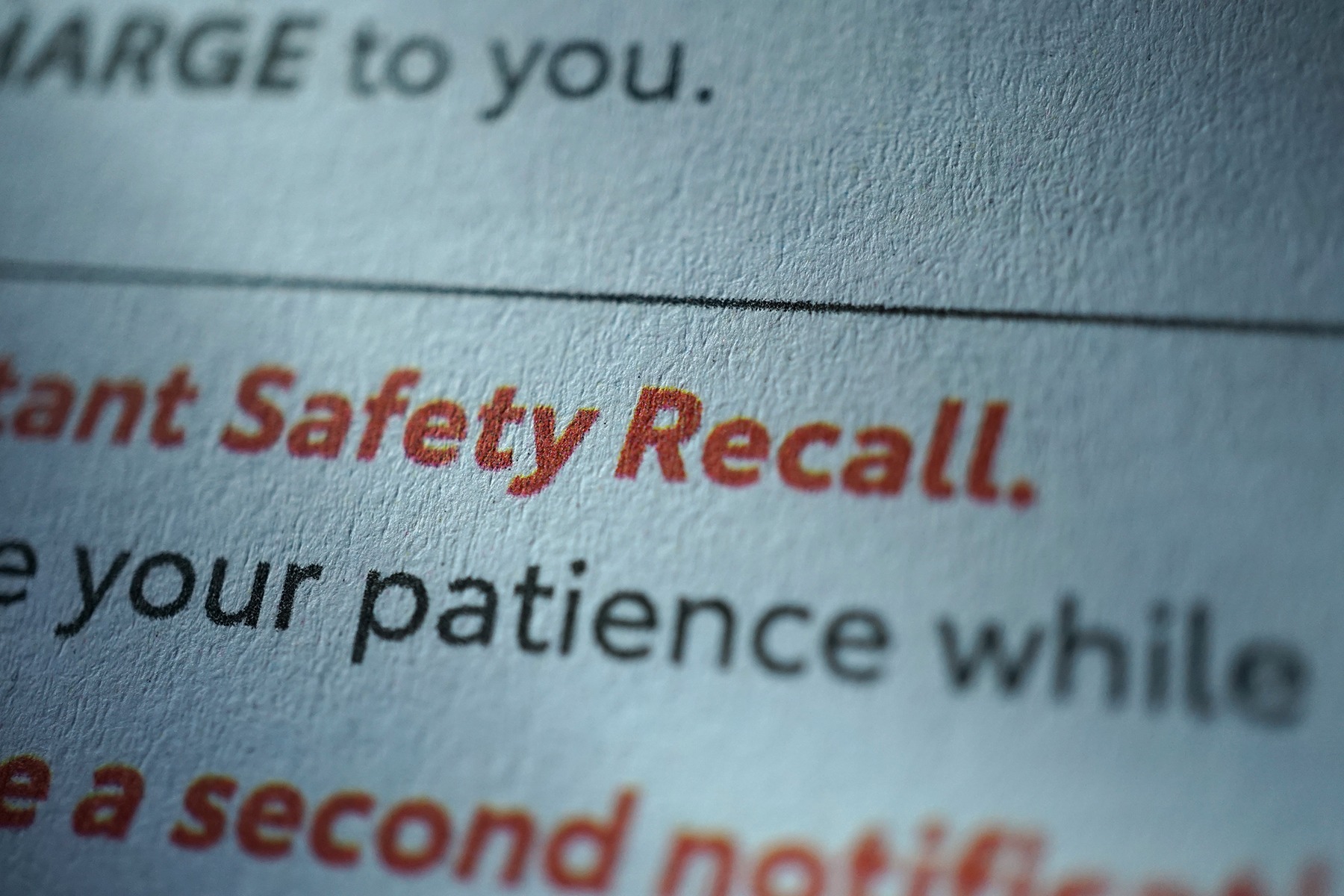Implementing enterprise quality management software is critical, but this integration process can pose several challenges. You might face issues with data inconsistency, system compatibility, or misconfiguration. Let’s look at the challenges you might face during your QMS integration and effective strategies to overcome them.
Solving Common Quality Management Software Integration Challenges
In an ideal world, your QMS integration would be seamless. However, the reality is that your existing setup may cause issues. For example, integrating disparate systems with outdated infrastructure is a significant challenge. And it must be overcome, given the importance of a quality management system for your business.
Data migration
Migrating data from existing systems to a new QMS software can be a logistical nightmare. You may face issues such as data inconsistency, data loss, and incompatibility. And, if there’s a historic lack of data standardization, you may encounter inaccurate data mapping.
Best practices to overcome these challenges include establishing a thorough migration plan and utilizing data mapping tools. To ensure consistency and accuracy, you should also confirm that the data is clean and standardized before migration.
System compatibility
Integration issues frequently stem from system compatibility problems. Disparate systems operating on different platforms and following varied data structures can create significant roadblocks during integration. Similarly, outdated infrastructure poses performance issues and may lack the necessary features for easy integration. A lack of interoperability, especially in an environment with many different software solutions, can further complicate the integration process.
Adopting open standards, upgrading infrastructure, and implementing flexible enterprise quality management software (EQMS) that can interact with many separate systems can help you overcome these issues. A seasoned IT expert familiar with your industry’s unique challenges is also an invaluable asset when trying to overcome compatibility issues.
Customization and configuration
Customizing and configuring the quality management software to meet the unique requirements of your business is challenging. Misconfiguration can lead to functionality problems and reduced efficiency. Each organization has unique operating methods; the QMS must be customizable enough to reflect that. However, this level of customization can be a double-edged sword, as it’s easy to cause misconfiguration issues, which can lead to functionality and efficiency issues.
Best practices involve defining clear requirements before attempting customization, carrying out configuration in a controlled environment, and adopting incremental implementation to avoid disrupting business operations.
Integration complexity
The complexity of integrating multiple systems can lead to high costs in terms of expertise and time consumption. Additional costs include software and hardware upgrades and, potentially, extended downtime.
Plus, there’s the potential for system conflicts when different systems have overlapping functions, contradictory processes, or incomplete data structures. If unresolved, these issues lead to operational inefficiencies, data discrepancies, and reduced system performance.
The best way to manage integration complexity is to adopt a phased approach, starting with a meticulous plan that documents every step of the process, from planning to execution to testing.
When planning your phased approach, aim to integrate the most critical systems first, then move on to the less important ones. Utilizing a robust integration platform can also help manage and reduce complexity.
Validation and Testing
The validation and testing phase of integrating enterprise quality management software is crucial in ensuring the system’s reliability and effectiveness. But it can be a time-intensive process potentially disruptive to daily business operations, particularly if it reveals unforeseen flaws or bugs that require significant troubleshooting and reconfiguration.
Manage this by coming up with a detailed testing plan at the outset. Outline clear objectives, expected deliverables, and strict timeframes. And use automated testing tools that can remove some of the resource burden by streamlining the testing and validation processes, reducing human error, and increasing accuracy. These tools can also support load and performance testing, which are essential when integrating something new into an existing IT setup.
Ongoing support and maintenance
Once the integration is complete, be prepared for ongoing support and maintenance challenges. It’s important to add this frequently overlooked phase to your action plan. Post-integration challenges include running system updates, routine maintenance, and productivity enhancement.
Regular system updates, for example, are necessary for security and performance enhancement but can inadvertently disrupt existing configurations or result in new bugs. Therefore, you’ll need to run testing and validation procedures after updates to ensure everything works.
You’ll also need to plan a maintenance schedule to minimize system downtime and disruption. And user support will be an ongoing concern as users encounter problems, require training on new features, or need help troubleshooting.
Benefits of a Seamless Quality Management Software Integration
Successfully integrating a QMS solution can yield remarkable benefits, including streamlined workflows and improved process efficiency, providing visibility for accurate reporting. It can also enhance collaboration and information sharing across multiple departments. Additionally, it simplifies compliance and regulatory adherence, making it easier for organizations to meet industry standards and regulations.
Avoid Common Enterprise Quality Management Software Integration Challenges with Reliance
Reliance can help you address all the challenges associated with implementing quality management software. With powerful data migration tools, compatibility with a wide range of systems, and easy customization and configuration, Reliance® makes QMS integration a smoother, less disruptive process.
Request a demo of our integrated quality management system to see how Reliance can revolutionize your business processes. We want to encourage readers at organizations to implement effective integration strategies and leverage the benefits of seamless integration, specifically through our own software solution.